What are Usability Tests?
Usability testing is a method used to evaluate a product’s user interface (UI) and overall user experience (UX) by observing real users as they interact with it. This process helps identify potential problems and areas for improvement, ensuring the product is easy to use, effective, and enjoyable for its target audience.
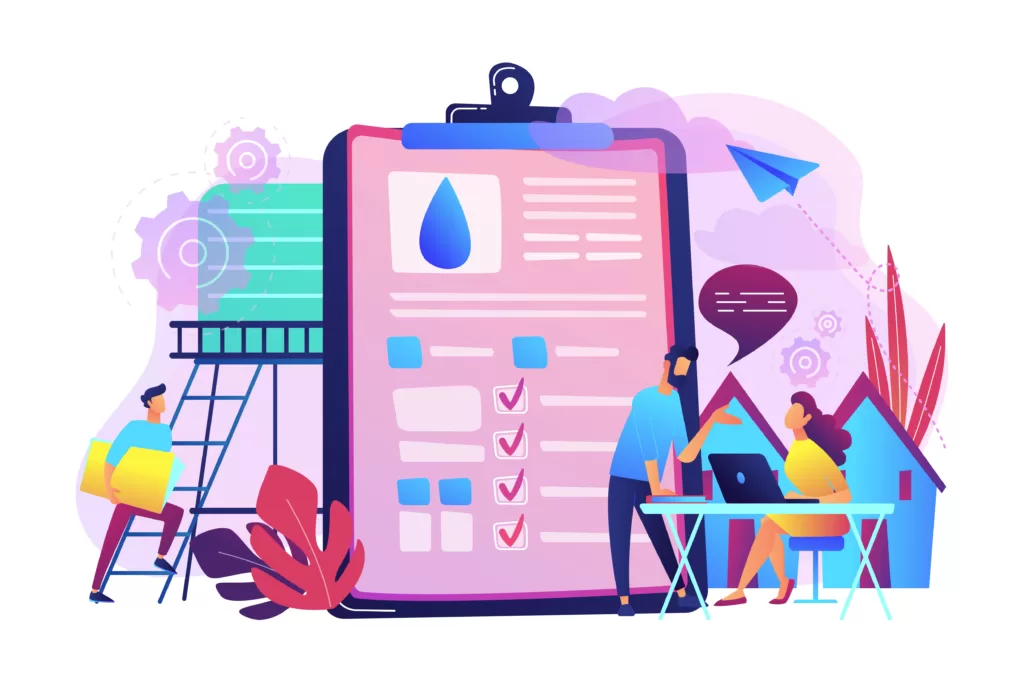
Importance of Usability Tests
In today’s competitive digital landscape, a positive user experience is crucial to the success of any website or app. Usability testing provides valuable insights into users’ preferences, behaviors, and pain points, allowing designers and developers to make data-driven decisions when refining their products. By conducting usability tests, you can reduce user frustration, increase engagement, and ultimately, boost conversion rates and customer satisfaction.
Types of Usability Tests
Moderated Usability Tests
In a moderated usability test, a facilitator is present to guide the participants through the test, answer questions, and ask for feedback. This type of test allows for immediate clarification and deeper insights into user behavior. However, it can be more time-consuming and costly compared to other methods.
Unmoderated Usability Tests
Unmoderated usability tests, on the other hand, don’t involve a facilitator. Participants complete the test independently, often through an online platform. This method is more scalable and cost-effective, but it may not yield as much qualitative data as moderated tests.
Remote Usability Tests
Remote usability tests can be either moderated or unmoderated, with the key difference being that participants and facilitators (if present) are not in the same physical location. This approach allows for a wider pool of participants and can save time and resources, but may also introduce technical challenges and limit the depth of insights.
Guerrilla Usability Tests
Guerrilla usability tests are informal, quick tests conducted in public spaces with passersby as participants. This method is useful for gathering rapid feedback and identifying glaring issues, but it may not provide comprehensive, in-depth data.
Usability Testing Process
Define Goals and Objectives
Before conducting usability tests, it’s essential to define clear goals and objectives. This helps focus the test on specific areas of the product and ensures that the results are actionable and relevant.
Recruit Test Participants
Recruiting the right participants is critical for the success of a usability test. Ideally, participants should represent the product’s target audience and have a range of experience levels and backgrounds. It’s also important to consider factors like demographics, technical skills, and familiarity with the product.
Develop Test Scenarios
Test scenarios are realistic tasks or problems that users need to complete or solve during the usability test. These scenarios should be based on the product’s key functionalities and align with the test’s goals and objectives.
Conduct the Test
During the test, participants interact with the product while attempting to complete the test scenarios. It’s important to observe and record their actions, comments, and reactions for later analysis. In moderated tests, facilitators may ask probing questions to gain deeper insights into user behavior.
Analyze and Report Findings
After the test, analyze the collected data to identify trends, patterns, and areas for improvement. Present the findings in a clear, concise report that includes actionable recommendations for optimizing the user experience.
Usability Testing Metrics
Task Completion Rate
Task completion rate measures the percentage of participants who successfully complete a given test scenario. A high completion rate indicates a well-designed user interface, while a low rate suggests usability issues that need addressing.
Time on Task
Time on task is the average amount of time participants spend completing a test scenario. Longer times may indicate usability issues, while shorter times suggest an efficient user experience.
Error Rate
Error rate measures the number and types of errors participants make during the test. High error rates can reveal areas of the product that are confusing or difficult to use.
System Usability Scale (SUS)
The System Usability Scale (SUS) is a widely used, 10-item questionnaire that measures the perceived usability of a product. SUS scores can help benchmark usability against industry standards and track improvements over time.
Tools for Usability Tests
In the realm of usability testing, a variety of tools are available to facilitate the process and collect valuable data. Among these tools, screen recording software plays a vital role in capturing user interactions and providing insights into their experiences.
Screen Recording Tools
When it comes to usability testing, screen recording tools are indispensable. They allow you to record a participant’s interactions with your product, capturing every click, scroll, and keystroke. Consequently, these recordings provide an in-depth understanding of user behavior, helping you identify potential issues and areas for improvement. Some popular screen recording tools include:
Loom
Loom is a user-friendly screen recording tool that enables you to capture video, audio, and webcam footage simultaneously. With Loom, you can easily share recordings with your team or save them for future analysis. In addition, Loom offers features like video trimming, drawing tools, and call-to-action buttons, enhancing the overall usability testing experience.
Camtasia
Camtasia is a comprehensive screen recording and video editing tool designed for creating professional-quality videos. In the context of usability testing, Camtasia allows you to capture high-quality recordings of user interactions, complete with annotations, effects, and customizable settings. Furthermore, its robust editing capabilities enable you to analyze and present your findings in a visually engaging manner.
Screencast-O-Matic
Screencast-O-Matic is an easy-to-use screen recording tool that offers a wide range of features, including video recording, editing, and sharing. During usability tests, Screencast-O-Matic captures user interactions in real-time, providing valuable insights into their experience with your product. Moreover, its built-in editing tools allow you to add text, shapes, and animations to your recordings, making it simple to highlight key findings and observations.
Benefits of Using Screen Recording Tools in Usability Tests
Employing screen recording tools in usability testing offers several advantages, such as:
- Rich data collection: Screen recordings provide a wealth of qualitative data, enabling you to observe user behavior and uncover underlying issues that may not be evident through quantitative metrics alone.
- Ease of analysis: By visually documenting user interactions, screen recording tools make it easier to analyze and interpret test results, allowing you to identify patterns and trends more effectively.
- Improved collaboration: Screen recordings can be shared with team members, fostering collaboration and facilitating discussions around usability improvements.
- Enhanced presentations: Screen recordings can be incorporated into reports and presentations, providing compelling visual evidence of usability issues and supporting your recommendations for improvement.
Remote Testing Tools
Remote testing tools, like UserTesting or Lookback, facilitate usability tests with participants from anywhere in the world. These platforms offer features like video recording, screen sharing, and real-time chat, enabling seamless remote collaboration and feedback.
Survey and Feedback Tools
Survey and feedback tools, such as Google Forms or SurveyMonkey, can be used to gather quantitative and qualitative data from usability test participants. They allow for the collection of user opinions, ratings, and suggestions, which can be invaluable for refining the user experience.
Tips for Effective Usability Tests
Prepare Thoroughly
Thorough preparation is key to successful usability testing. Define clear goals and objectives, recruit the right participants, and develop realistic test scenarios to ensure the test yields meaningful results.
Keep Tests Short and Focused
Long usability tests can lead to participant fatigue and decreased engagement. Keep tests short, focused, and centered around specific areas of the product to ensure valuable, actionable insights.
Encourage Open Communication
Encourage participants to think aloud and share their thoughts, feelings, and frustrations during the test. This can provide valuable qualitative data and help uncover potential usability issues.
Be Objective and Unbiased
When analyzing and interpreting usability test data, remain objective and unbiased. Avoid making assumptions or jumping to conclusions, and instead, base your recommendations on the evidence gathered during the test.
#Conclusion
Usability testing is a powerful tool for optimizing user experience and ensuring the success of your digital products. By understanding the different types of usability tests, mastering the testing process, and leveraging metrics and tools, you can unlock the full potential of your website or app. Follow the tips and best practices outlined in this guide, and you’ll be well on your way to creating exceptional user experiences that delight and engage your target audience.
FAQ
- What is the difference between moderated and unmoderated usability tests?
- How do I recruit participants for usability testing?
- What are some common usability testing metrics?
- What tools can I use for usability testing?
- How can I ensure effective usability testing?
What is the difference between moderated and unmoderated usability tests?
Moderated usability tests involve a facilitator guiding participants through the test, answering questions, and asking for feedback. Unmoderated usability tests do not have a facilitator, and participants complete the test independently. Moderated tests provide deeper insights and immediate clarification, while unmoderated tests are more scalable and cost-effective.
How do I recruit participants for usability tests?
Recruit participants who represent your product’s target audience, considering factors like demographics, technical skills, and familiarity with the product. You can use online platforms, social media, or specialized recruitment agencies to find suitable participants for your usability tests.
What are some common usability tests metrics?
Common usability testing metrics include task completion rate, time on task, error rate, and the System Usability Scale (SUS). These metrics help evaluate the product’s usability and identify areas for improvement.
What tools can I use for usability tests?
There are several tools available for usability tests, including screen recording tools (e.g., Loom, Camtasia), remote testing tools (e.g., UserTesting, Lookback), and survey and feedback tools (e.g., Google Forms, SurveyMonkey). These tools can help you capture user interactions, facilitate remote tests, and gather valuable feedback from participants.
How can I ensure effective usability tests?
To ensure effective usability tests, follow these tips: prepare thoroughly by defining clear goals and objectives; recruit the right participants; develop realistic test scenarios; keep tests short and focused; encourage open communication; and remain objective and unbiased when analyzing and interpreting test data.
Interesting Links
- Nielsen Norman Group – Usability Testing: A leading resource for UX and usability best practices, offering expert articles, courses, and conferences.
- UserTesting Blog: A blog providing insights, tips, and resources on usability testing, user experience, and user research.
- UX Booth – Usability Testing: An informative article discussing the importance of usability testing and providing advice on conducting effective tests.